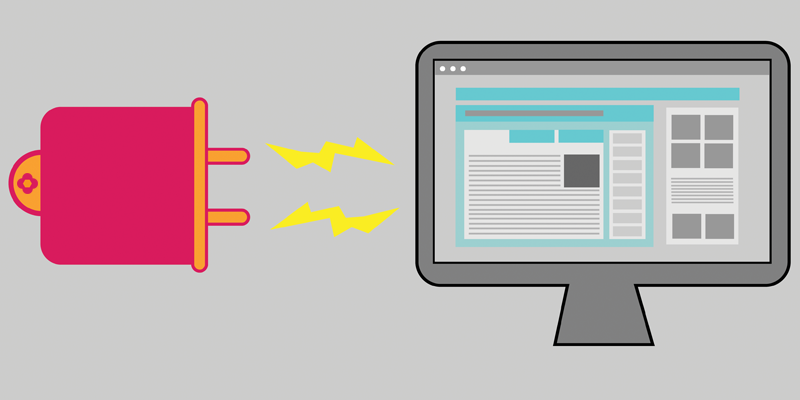Written by Beth Downey
One of the great features of WordPress is not having to write custom code to get robust functionality, but rather using existing plugins to get the job done. Some are free, some cost money – and almost all add a special something to a website. Here are a few that I like and use regularly:
YoastSEO – the market leader in SEO for WordPress. It’s free and allows you to carefully craft your keywords from blog posts and web pages. How do I use Yoast? I write my blog posts, just like this one, and Yoast tells me how readable it is to the search engine robots – essentially it helps optimize content for the web.
Advanced Custom Fields – WordPress comes with a Title and Content field baked in on pages. Sometimes you need to add extra fields for additional content. For example, on my “About” page, there are testimonials. Those use Advanced Custom Fields to add the quote and the person who said such nice things about me and my work. Whatever did we web developers do before ACF? Well, we had to write metaboxes which was a P.I.T.A. Then along came ACF and the sun shone down on us.
Redirection – have you ever found a dead link on a website. Have you ever found a dead link on your website? That’s where redirection comes in. You simply plug in the URL you want to redirect a user from and plug in the link you want that link to redirect to. Viola – your link is redirected!
Wordfence – billed as #1 in WordPress, safety and security – this is how I protect both this website and my other home on the web, bethdowney.com. Fairly regularly, I receive an email update about how many attacks were blocked and other notable activities on my websites. It’s great for an insurance policy against getting hacked, but is also a great tool to run scans, diagnose security issues and cleanup after a hack as well. Every so often Wordfence sends an email about affected plugins that might be experiencing security infractions to stay a step ahead of mischief makers. Note: you cannot use Wordfence in concert with WPEngine hosted websites (they use their own baked-in security features).
WP DB Migrate – this one is for the advanced user. Their plugin page has a better description than I can write: “WP Migrate DB exports your database as a MySQL data dump (much like phpMyAdmin), does a find and replace on URLs and file paths, handles serialized data, then allows you to save it to your computer as an SQL file.”
Gravity Forms – all the forms I use on my website– which is a grand total of one, my contact form – and the forms I create for client websites are created with Gravity Forms. Everything is fairly standard, but you can go pretty deep with conditional logic on GF and make some rather involved tools for data capturing. Gravity Forms is a paid plugin that requires a yearly subscription.
Backup Buddy – available through iThemes, Backup Buddy is a two-pronged solution for me. I use it when I’m ready to migrate a website from a development server to a live environment. Once live, Backup Buddy is the resource I put in place to create regular backups of websites, including both my own. Like Gravity Forms, Backup Buddy requires a yearly subscription. It’s well worth it as an insurance policy.
These are just a few plugins I like, but I use all of them on every website* I build. Some add security, some add functionality. All play a big part in making my website better.
Original illustration, Permelia Media
* I was not compensated for any recommendations of plugins.